More Than Just an Email
01/06/2015 Leave a comment
 Recently, I received a couple of unrelated emails that contained great content. One email was from a promotions vendor and they were promoting a sell on a cool promotional item. The other was an email for a local advertising agency that contained some excellent content. When I read the emails, I immediately wanted to share the information on Twitter and Pinterest. The problem was the emails didn’t have a “share” link and I couldn’t find a webpage or blog post dedicated to it.
Recently, I received a couple of unrelated emails that contained great content. One email was from a promotions vendor and they were promoting a sell on a cool promotional item. The other was an email for a local advertising agency that contained some excellent content. When I read the emails, I immediately wanted to share the information on Twitter and Pinterest. The problem was the emails didn’t have a “share” link and I couldn’t find a webpage or blog post dedicated to it.
Positive Take Aways
I know hindsight is 20/20, but here are some points that got me thinking after reading these two emails.
Measuring Success
 Odds are, these two companies are measuring success by open rate. Though this is a good metric, it shouldn’t be the only one. Others to consider are:
Odds are, these two companies are measuring success by open rate. Though this is a good metric, it shouldn’t be the only one. Others to consider are:
- Sales Conversion
- Building a Prospect List
- Click-Through Rate
Of course the first metric, sales conversion, is the Holy Grail of measuring success, but the other two are just as important. One way to help improve sales conversion in the long run is to track the other two metrics.
Building a prospect list allows you to eventually convert a lead into a sale. The click-through rate shows how engaging your email message is. Depending on your tactic and overall goal of your email strategy, this can be a source of information with regard to what gets your customers to act.
Most third party email marketing providers (i.e. Constant Contact and Emma) measures your click-through rate and gives advice as to how to effectively build a prospecting list.
Online Content
Have you ever considered blogging your email content? For many businesses that consistently sendkk newsletters to an audience, this is an easy transition. Even if your business doesn’t produce a newsletter, consider blogging what you currently send. Depending on the size and consistency of your email content, this too can be an easy process. But be careful, no one wants to keep reading about advertisements on a blog.
When creating an email message that will translate to a blog post, keep these three points in mind:
- Tell a story, but cut the fluff
- If the message is too long in an email, add a “read more…” link
- Make sure you focus on your audience and not your ego
Getting a wider reach
A big positive about converting your email content into blog content is the opportunity of gaining a new audience.
Real Life Example: Live on Location
 During the fall of 2014, my company, a local community bank, hosted a fundraiser tied to a high school football game. The high school football game is played every year and each high school participates in a food drive for a local food bank, the Good Samaritan Center of Loudon County. To help support the fundraiser, we hosted a tailgate themed event at our bank office. We emailed our customers to let them know about the event and sent a press release out to local media. Since written content had already been created, I was able to take the press release/email and convert the text into a blog post. Once the blog post was created, a few tweets were sent out on twitter about our fundraising event. Our local NBC affiliate, WBIR, was actually going to broadcast the football game and one of their news anchors, retweeted the message. Word spread and WBIR broadcasted live on location during their Live at Five at Four program. The event raised roughly the equivalent to 3,760 pounds of food for the Good Samaritan Center of Loudon County.
During the fall of 2014, my company, a local community bank, hosted a fundraiser tied to a high school football game. The high school football game is played every year and each high school participates in a food drive for a local food bank, the Good Samaritan Center of Loudon County. To help support the fundraiser, we hosted a tailgate themed event at our bank office. We emailed our customers to let them know about the event and sent a press release out to local media. Since written content had already been created, I was able to take the press release/email and convert the text into a blog post. Once the blog post was created, a few tweets were sent out on twitter about our fundraising event. Our local NBC affiliate, WBIR, was actually going to broadcast the football game and one of their news anchors, retweeted the message. Word spread and WBIR broadcasted live on location during their Live at Five at Four program. The event raised roughly the equivalent to 3,760 pounds of food for the Good Samaritan Center of Loudon County.
Share it
So if you have news you are communicating to your current customers, and think others will benefit from it, then share it. That benefit can open the door to opportunities that were not possible before you started sharing.

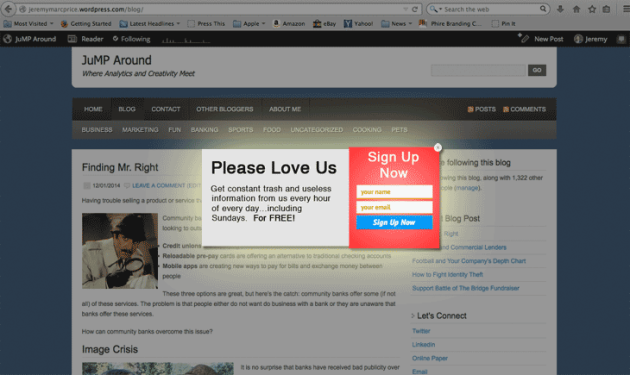







 Here is an example of how people use LinkedIn in regard to the stage in their
Here is an example of how people use LinkedIn in regard to the stage in their 


